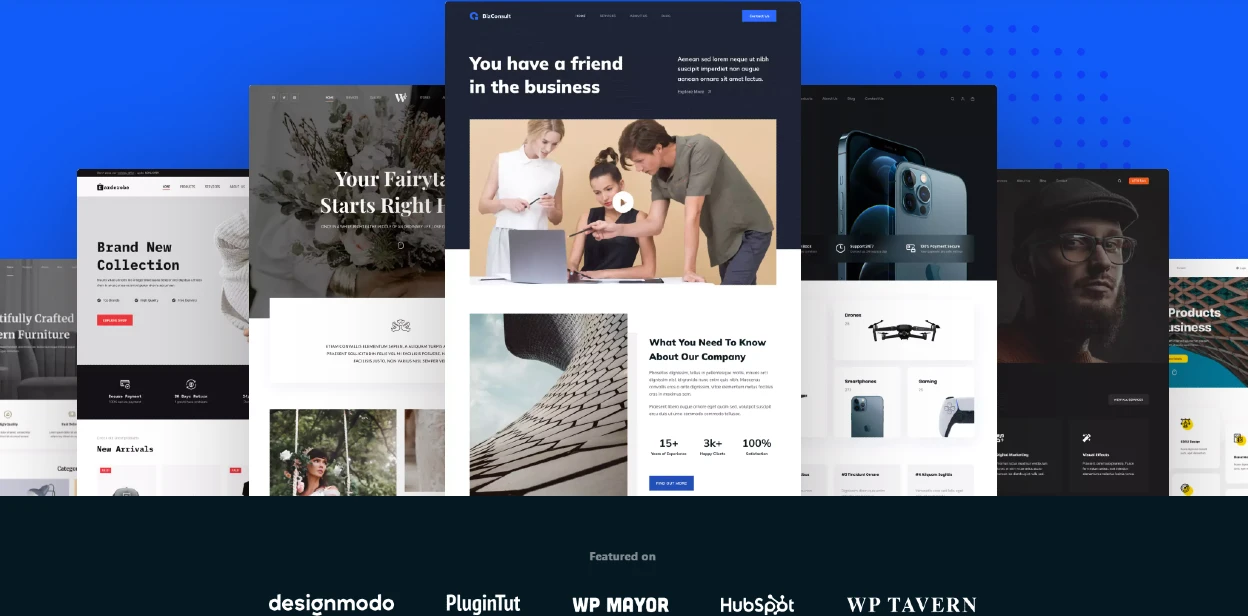Nfinite Performance Test
Eliminating Render-Blocking Resources in WordPress
Render-blocking resources in WordPress are typically JavaScript and CSS files that the browser must load before it can render the page content to the user. These resources are considered “blocking” because they must be fully downloaded, parsed, and executed before the browser can complete the process of displaying the page.
Eliminating render-blocking resources is key to improving the load time and user experience of your WordPress site. Render-blocking resources are JavaScript and CSS files that the browser must load before it can render the page content to the viewer. Here’s how you can tackle these resources effectively:
Reducing Unused CSS to Improve WordPress Performance.
In WordPress, “unused CSS” refers to style rules that are defined in your website’s CSS files but are not used on the current page being viewed. This can happen when a site’s theme or plugins include comprehensive CSS files that aim to cover various elements and layout options, but not all these styles are necessary for every page.
Efficiently managing or removing unused CSS can make your CSS files smaller and your pages load faster, which is particularly crucial for achieving good performance scores in tools like Google PageSpeed Insights. Techniques such as critical CSS (where only the styles needed to render the above-the-fold content are loaded initially) and conditional loading (where certain styles are loaded only when needed) are commonly employed to handle unused CSS effectively.
Minifying JavaScript to Improve WordPress Performance
Minifying JavaScript involves removing unnecessary characters from your JavaScript files—such as whitespace, newline characters, comments, and block delimiters. This process reduces the file size without altering the functionality of the code. The result is a compressed version of the JavaScript that works exactly the same way as the original, but is lighter and faster for browsers to load.
For WordPress users, the process of minifying JavaScript can be straightforward, thanks to various plugins that handle the task automatically. Follow the link below to view some popular plugins that can help you minify JavaScript efficiently
Serving static assets with an efficient cache policy
Static assets include files like HTML, CSS, JavaScript, images, and videos that don’t change often. Efficient caching means these assets are stored in the user’s browser cache or a proxy server for a specified period, which leads to several key benefits like reduced page load times, decreased server load, and improved user experience.
There are several WordPress plugins that can help you manage the caching of static assets efficiently. Plugins like W3 Total Cache, WP Rocket, or WP Fastest Cache provide easy-to-use interfaces for setting cache control headers without needing to manually edit server files.
What is First Meaningful Paint (FMP)?
This metric measures the time it takes for the main content of a page to become visible to the user. It’s considered a key indicator of perceived load speed because it shows when the primary content that users are interested in is loaded.
What is First Contentful Paint (FCP)?
FCP measures the time from navigation to the moment when any part of the page’s content becomes visible. This could be text, an image, or other media. It’s the first indication to the user that the page is actually loading.
What is the Largest Contentful Paint (LCP) Metric?
Largest Contentful Paint focuses on the largest content element visible in the viewport. This metric is crucial because it marks the point where the main content has likely loaded, which is what most users care about when they visit your site.
Improving your Speed Index Score
The Speed Index is a performance metric that measures how quickly the contents of a page are visibly populated. It’s an important user-centric metric for assessing the perceived speed of a web page. Unlike other metrics, which might measure the time to first byte or complete page load, the Speed Index focuses on the visual progression of content appearing on the screen.
The Speed Index score is calculated by recording a video of the page load and noting the visual changes that occur at each frame. The more content appears sooner during the load, the better the Speed Index score. Essentially, it measures the average time at which visible parts of the page are displayed. It is reported in milliseconds and lower scores are better.
Improving Max Potential First Input Delay in WordPress
Max Potential First Input Delay (Max FID) is a performance metric that measures the worst-case scenario for how long a user might have to wait for a response after interacting with your webpage for the first time. This delay occurs between the user’s interaction (like clicking a link or tapping on a button) and the browser’s ability to begin processing event handlers in response to that interaction. Max FID focuses on the longest task that could delay this response, providing insight into the worst delays users might experience.
Avoid Chaining Critical Requests in WordPress
The Avoid chaining critical requests performance metric identifies the essential resources that a browser must load before it can render a page. These critical resources are often scripts, stylesheets, and other elements crucial to the initial display of content on your WordPress site.
When a browser loads a website, it follows the dependencies between resources. For example, a script may need to be loaded and executed before it can fetch another necessary script or style. Each of these dependencies increases the time it takes to start rendering the page, as each resource effectively waits in a chain for the previous one to finish. The more chained requests there are, the longer it takes for the page to become interactive.
What is JavaScript Execution Time?
JavaScript execution time measures the amount of time taken by the browser to execute JavaScript scripts on a webpage. It is a critical factor because JavaScript, while essential for dynamic content and interactivity, is also one of the main culprits in slowing down webpages. The longer the JavaScript takes to execute, the longer the page will take to become interactive and responsive to user inputs.
By addressing JavaScript execution time, you can significantly improve the responsiveness and user experience of your WordPress site, while potentially boosting your SEO performance.
Avoiding non-composited Animations
Avoid non-composited animations is performance metric that highlights the need to optimize animations to be handled by the browser’s compositor thread instead of the main thread. This is particularly relevant in the context of complex web applications like WordPress sites, where interactive elements and animations can enhance user experience if implemented efficiently.
Animations that are not composited can force the main thread to do the heavy lifting of painting and layer composition, which are resource-intensive tasks. This can lead to several performance issues:
What is the Largest Contentful Paint Element?
This is the element that contributes most significantly to the LCP metric. Identifying this element can help developers know which part of the page to optimize to improve LCP.
What is Total Blocking Time?
Total Blocking Time (TBT)measures the total amount of time between First Contentful Paint (FCP) and Time to Interactive (TTI) during which the main thread was blocked long enough to prevent input responsiveness. It quantifies the severity and duration of how non-interactive a page is before it becomes reliably interactive.
By addressing these factors, you can improve the Total Blocking Time, thereby enhancing both the user experience and the performance of your WordPress site.
Initial Server Response Time
Time to First Byte (TTFB) , also known as, Initial Server Response Time is a measure used to determine how quickly a web server responds when someone visits a webpage. TTFB is the amount of time it takes from when your computer sends out this request until it receives the first piece of information, or the first byte, from the server. A shorter TTFB means the server started responding quickly, which is good because it often leads to the website loading faster. This can make browsing the web feel snappier and more responsive.
What are Cumulative Layout Shifts?
The Cumulative Layout Shift (CLS) is a performance metric measures the total sum of all individual layout shift scores for every unexpected layout shift that occurs during the entire lifespan of a page. It’s one of the Core Web Vitals, which are used by Google to evaluate the user experience of a webpage. The metric is crucial because it quantifies how often users experience unexpected content shifts, which can negatively impact usability and user satisfaction.
What is Minimizing Main-Thread Work?
Minimizing main-thread work refers to reducing the amount of processing that the browser’s main thread has to perform while loading and interacting with your website. In a WordPress context, this mainly involves optimizing how scripts, stylesheets, and other resources are handled.
The main thread is responsible for parsing HTML, executing JavaScript, handling user interactions, and rendering the webpage. When too much work is piled onto the main thread, it can lead to delays in processing user actions and rendering updates, which are perceived as sluggishness or unresponsiveness by the user. This can affect user experience negatively, increasing bounce rates and reducing the effectiveness of your site.
Avoiding Large Layout Shifts for Better WordPress Performance
Large layout shifts refer to significant, unexpected movements of webpage content that occur as a page is loading or interacting. These shifts typically happen when visual elements like images, ads, or dynamically loaded content move other elements on the page after the initial view is presented to the user. This can be disorienting and frustrating for users, as it may cause them to click on the wrong button or link accidentally if the layout shifts under their pointer.
Avoiding large layout shifts in WordPress is crucial for maintaining a smooth and enjoyable user experience. Large layout shifts occur when visible elements on a page move around unexpectedly while the page is loading, which can be frustrating for users trying to interact with your site. Here’s how you can minimize these shifts to boost performance:
Avoiding Enormous Network Payloads to improve WordPress Performance
Avoiding enormous network payloads focuses on reducing the total size of the resources that are downloaded by a browser to display a web page. This metric is crucial for optimizing the performance of any WordPress site, as large files can significantly slow down page load times.
Why should You Avoid an Excessive DOM Size?
The DOM represents the page structure as understood by your web browser, formed from HTML, JavaScript, and CSS. Essentially, it’s like a tree of all the elements on your page. However, a “heavy” DOM with too many branches (elements) can slow down your site, as it takes longer for browsers to traverse and manipulate this tree. A lightweight DOM ensures faster page loading, smoother interaction for your users, and less strain on their devices. This is especially crucial for retaining visitors and improving the user experience.
Avoiding Long Main-Thread Tasks in WordPress
Long main-thread tasks are operations that block the main thread for a significant amount of time, typically more than 50 milliseconds. The main thread is crucial because it handles most of the work necessary to render a webpage, including parsing HTML, executing JavaScript, calculating styles, and laying out and painting the page. When tasks on this thread take too long, they can delay the responsiveness of the page, affecting user interactions like typing, scrolling, and clicking.
A.
The Time to Interactive (TTI) metric measures the time it takes for a page to become fully interactive. This includes the point where elements can be clicked on, inputs can be entered, and the page responds to user interactions without noticeable delay. Improving TTI is crucial for enhancing the user experience and boosting engagement on your WordPress site. By focusing on optimizing the load and execution of scripts, improving server response times, and refining resource delivery, you can create a faster and more responsive website.
What are Server Backend Latencies?
The Server Backend Latencies performance metric measures the time it takes for a server to process a request before it starts sending data back to the client. This includes the time taken to run scripts, query databases, and perform any backend computation necessary to generate the page content. It’s a crucial metric because it directly impacts the time to first byte (TTFB), a key indicator of web server responsiveness. By addressing server backend latencies, you ensure that your WordPress site not only starts delivering content to users more quickly but also improves the overall user experience and enhances SEO performance.
What is Legacy JavaScript? How do you Avoid it?
Legacy JavaScript refers to outdated code designed to support older browsers that do not comply with modern JavaScript standards, such as Internet Explorer. This older code includes polyfills and additional scripts to handle browser inconsistencies, which can slow down execution times when run in modern browsers like Chrome or Firefox. Serving modern browsers this outdated code can lead to inefficient processing and increased load times, negatively impacting user experience and SEO due to larger file sizes and slower site performance.
The Network Round Trips Time Performance Metric
The Network Round Trip Times (RTT) metric measures the time it takes for data to travel from a user’s device to the server and back, playing a critical role in overall website performance. A high RTT can slow down page loads, particularly on dynamic WordPress sites that rely on frequent server interactions, resulting in noticeable delays during user activities such as form submissions or content loading. This latency not only affects user engagement by causing frustration but also reduces data throughput, impacting sites with rich media or streaming content.
To improve RTT for a WordPress site, selecting a hosting provider with servers near your target audience can significantly decrease latency. Implementing a Content Delivery Network (CDN) can serve static content from locations closer to the user, thus optimizing load times. Additionally, leveraging technologies like persistent connections and DNS optimization can enhance data retrieval speeds. Reducing the number of HTTP requests by combining files and minimizing scripts, and enabling HTTP/2, which supports multiple simultaneous requests over a single connection, can further optimize RTT, enhancing your site’s responsiveness and user satisfaction.
WordPress Speed Up Service
Price: $150 | One Time Service
Enhance your WordPress site’s speed now! We promote Lower bounce rates, higher engagement, and increased conversions with our WordPress Speed Optimization Service. Boost your site’s performance today—because speed matters! This service includes:
- Performance Audit and Report
- Image Optimization
- Caching Solutions
- Content Delivery Network (CDN) Setup
- Code Optimization
We offer follow-up assessments and ongoing support to ensure your website remains fast and efficient, adapting to the latest web standards and technologies.
Fastest WordPress Hosting
A crucial step in your journey to creating the fastest possible website is choosing a quality web hosting provider to host your sites files and database. Learn the difference between Shared Hosting Environments, VPS Hosting and Dedicated Servers. All web host are not created equally but we’ve got you covered!
A quality web host ensures your site remains accessible to users, provides faster load times, and protects your data, ultimately contributing to a better user experience and higher search engine rankings.
Fastest WordPress Themes
Choosing a well-coded, lightweight WordPress theme is essential because it ensures faster load times, better performance, and a smoother user experience. A properly coded theme reduces the strain on your server and minimizes the risk of compatibility issues, leading to improved SEO and higher user engagement.