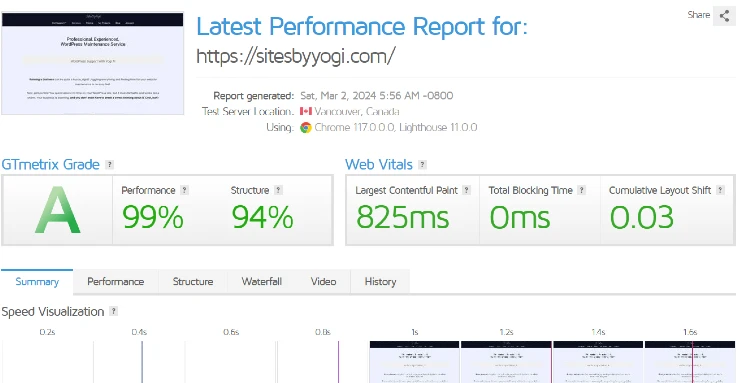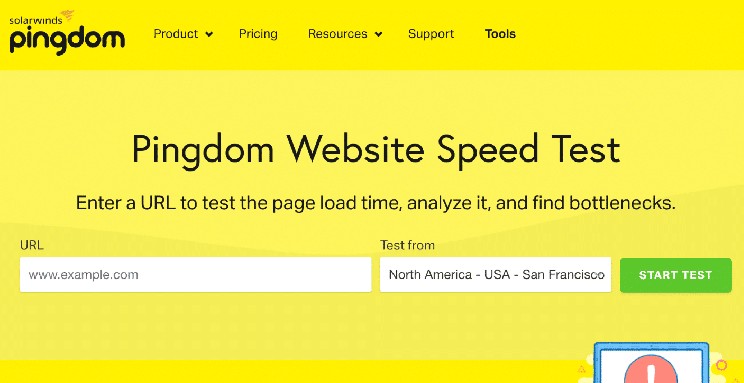How To Increase WordPress Speed And Performance
Optimizing your WordPress website ensures your site visitors an optimal browsing experience and also lays the foundation to locking down favorable search engine rankings. By leveraging a combination of powerful tools, strategic methods, and WordPress best practices, administrators can systematically enhance the speed and performance of their WordPress sites.
Increasing WordPress website speed is an on-going process, consistent testing and tweaking is crucial to the long term success of your website’s speed and performance. Use free performance tools like GTMetrix, Google PageSpeed Insights and Pingdomto get diagnostics and pinpoint areas that can be improved.
In the following sections, you’ll learn many best practices to help speed up your WordPress site including choosing the proper web host and WordPress theme, replacing bulky, poorly coded plugins with lightweight trusted ones, configuring caching on your website and much more.
Free WordPress Performance Testing Tools
Each of these tools offers unique features and insights, contributing to a holistic understanding of your site’s performance and I use them synonymously as they all add something unique to the optimization process.
GTMetrix
GTmetrix provides a detailed breakdown of your website’s performance metrics, including page load time, total page size, and the number of requests. This granularity allows you to identify specific areas that may require optimization. The waterfall chart in GTmetrix offers a visual representation of how each element on your page loads, helping you pinpoint bottlenecks and areas of improvement. GTmetrix also offers actionable recommendations for optimizing your website based on its analysis, guiding you on specific steps to enhance performance.
Google PageSpeed Insights
PageSpeed Insights – I mentioned before that Google now considers page speed as a ranking factor. Google PageSpeed Insights directly evaluates your website based on Google’s criteria, providing insights into how well your site aligns with search engine optimization (SEO) standards. This is important because Google is the largest search engine in the world with around 99,000 searches per second! Page Speed Insights assesses both mobile and desktop versions of your site, ensuring that your website is optimized for users across different devices. The platform incorporates real-world data from the Chrome User Experience Report, offering a glimpse into how actual users experience your website.
Pingdom
Pingdom’sperformance tool allows you to test your website’s performance from multiple locations globally. This feature is crucial for understanding how your site performs for users in various geographical locations. It offers Real Time User Monitoring (RUM) capabilities, allowing you to monitor how real users interact with your website. This helps in identifying performance issues that may impact the user experience. Pingdom also provides uptime monitoring and alerts, notifying you of any performance issues or downtime. This proactive approach helps ensure the continuous availability and speed of your website