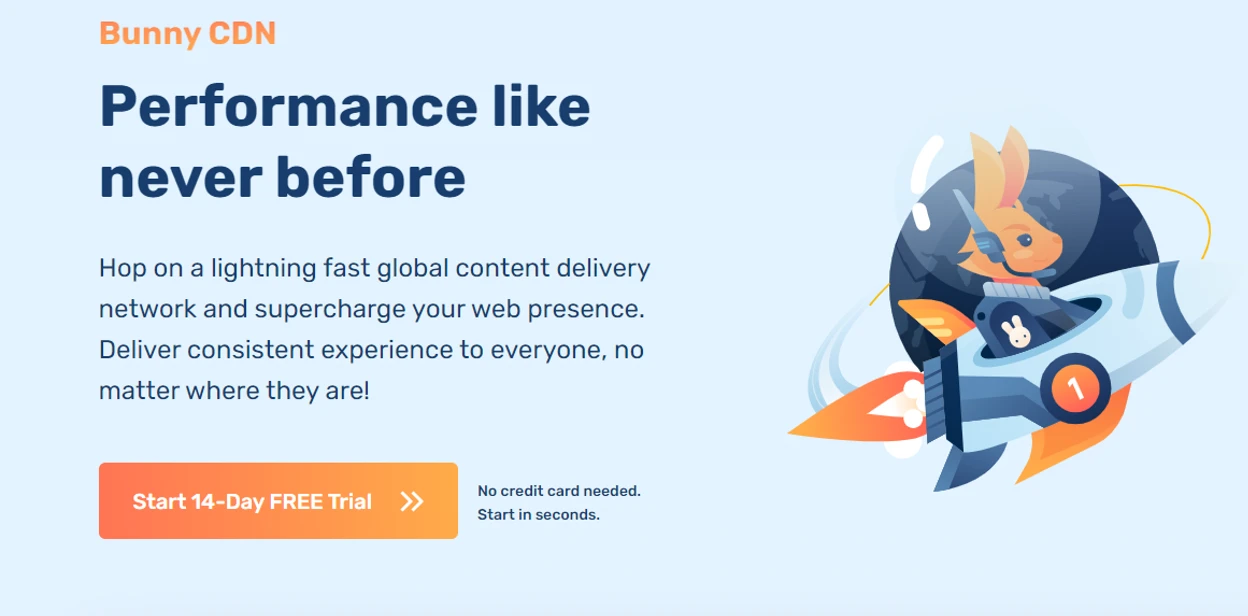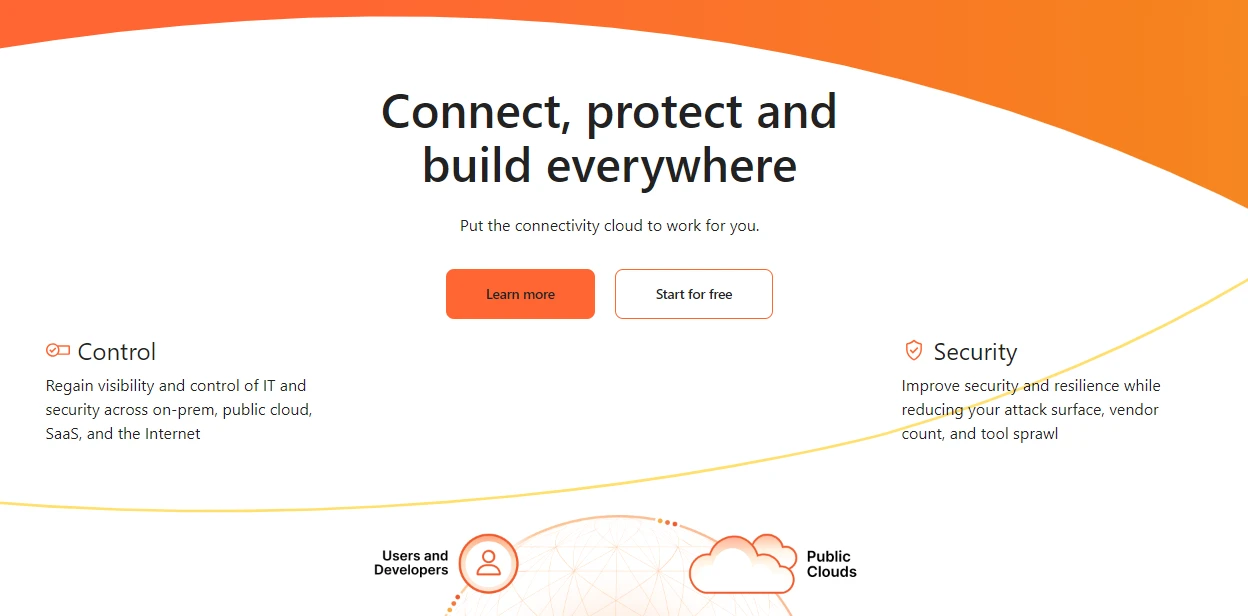This post may contain affiliate links. We only promote products we actually use and stand behind. Click here to learn more about why we use affiliate links to bring you a better user experience.

What is a CDN?
A Content Delivery Network (CDN) is a critical technology designed to significantly improve the speed and efficiency of delivering web content to users across the globe. Essentially, a CDN is a network of servers strategically distributed in various locations around the world, designed to host and deliver copies of your website’s static (and sometimes dynamic) content such as images, stylesheets, JavaScript, and video streams.
When a user visits your website, the CDN technology ensures that the content is served from the server closest to the user’s geographic location. This proximity reduces the distance the data has to travel, which decreases website load times, enhances user experience, and reduces the bandwidth usage on the primary server. By caching content at multiple points across the network, CDNs prevent any single server from becoming a bottleneck, effectively handling traffic spikes and improving website performance and reliability.
How CDN Caching Works
CDN caching speeds up website loading by storing copies of content on multiple servers around the world, known as edge servers. When a user visits a website, the CDN serves content from the edge server closest to the user’s location. This proximity significantly reduces the time it takes for data to travel between the server and the user, leading to faster page load times and a smoother browsing experience. By distributing the content across multiple locations, CDNs also minimize the risk of server overload and improve website availability and reliability during traffic spikes.
CDN caching is particularly effective for websites with a global audience. Instead of every user accessing the website’s original server, which may be located far from them and cause delays, users receive data from a nearby CDN server. This setup not only speeds up content delivery but also reduces bandwidth costs and server load, allowing the original server to perform more efficiently and handle dynamic content requests better. This results in a more consistent and reliable user experience across different geographical regions.
Our Top Picks
What to look for in a CDN?
When choosing a Content Delivery Network (CDN) specifically for a WordPress site, focus on features that optimize performance, enhance security, and offer seamless integration with WordPress. Here are key features to consider:
- WordPress Integration: Look for a CDN that integrates smoothly with WordPress, possibly offering a dedicated plugin for easy setup and configuration.
- Global Server Network: A CDN with a broad network of Points of Presence (PoPs) ensures that your content is delivered quickly to users worldwide, reducing latency.
- Caching Efficiency: Effective caching of static content like CSS, JavaScript, and media files, as well as dynamic content caching capabilities, are crucial. Some CDNs offer specialized page caching optimized for WordPress.
- Security Features: Essential security features include DDoS protection, SSL/TLS support, Web Application Firewall (WAF), and secure token options to protect your media files and prevent hotlinking.
- Easy CDN Purging: The ability to easily clear the CDN cache from your WordPress dashboard is important for managing updates and changes to your site content.
- Performance Optimization: Features like Gzip compression, minification of files, and HTTP/2 support help in enhancing loading speeds and overall website performance.
- Image Optimization: Auto-optimization of images through resizing, conversion to WebP format, or lazy loading can significantly improve page load times and save bandwidth.
- Real-time Analytics: Access to analytics and reporting tools that provide insights into bandwidth usage, cache hit ratios, and overall CDN performance, helping you optimize your content delivery strategies.
- Cost Efficiency: Evaluate the pricing structure to ensure it aligns with your traffic levels and budget, including any additional costs for bandwidth overages or security features.
- Customer Support: Reliable customer support that offers technical assistance tailored to WordPress, helping you resolve any CDN-related issues promptly.
- SSL Management: Support for custom SSL certificates or easy integration with free SSL options like Let’s Encrypt, ensuring encrypted connections without additional costs.
1. BUNNY CDN
Bunny.net stands out as an exceptional Content Delivery Network (CDN) tailored for WordPress users, recognized for its simplicity, speed, and accessibility. Since its inception, Bunny.net has been dedicated to providing an affordable and efficient CDN service, making it a go-to solution for small businesses and beginner WordPress users globally.
Quick and Easy Setup
Setting up Bunny.net is straightforward, thanks to its user-friendly WordPress plugin that allows users to integrate the CDN swiftly into their websites. This ease of integration ensures that users can begin enhancing their site’s performance almost immediately after setup.
Global Reach and Reliable Performance
Bunny.net operates a widespread network of 123 Points of Presence (PoPs) across various continents including North America, South America, Asia, Africa, the Middle East, and Oceania. This extensive global presence ensures that website content is delivered quickly and efficiently to users worldwide, regardless of their geographic location.
Pricing and Accessibility
One of Bunny.net’s most attractive features is its cost-effectiveness. With pricing starting at just $0.01 per GB for North American users, it presents a highly affordable option for businesses monitoring their operational costs. Additionally, Bunny.net offers a useful monthly bill calculator, helping users estimate their costs based on usage without any hidden fees.
Dedicated Support and Advanced Features
Understanding the complexities that might arise for new users, Bunny.net provides 24/7 customer support with an impressive average response time of just 5 minutes. This support is critical for troubleshooting and helps users navigate any potential issues swiftly.
Key features of Bunny.net include:
- A video CDN that accelerates video loading times.
- Advanced image optimization capabilities that can reduce file sizes by up to 80%.
- A 99.99% uptime guarantee, ensuring reliable service.
- Real-time analytics for monitoring website performance.
- User-friendly control panel that simplifies the management of CDN features such as SSL certificate activation and cache clearing.
Limitations
Despite its many benefits, Bunny.net does not offer a free tier, though it does provide a 14-day free trial to test its features. This could be a drawback for users seeking long-term, cost-free CDN solutions.
Why Choose Bunny.net?
Bunny.net is highly recommended for WordPress users who are new to using CDN services due to its simplicity, robust support system, and significant performance enhancements. It strikes a balance between affordability and advanced technological offerings, making it an attractive choice for enhancing website speed and user experience across the globe.
In summary, Bunny.net not only offers a straightforward, efficient CDN solution but also ensures that it is accessible and affordable, making it a top choice for those looking to boost their website’s performance and reach on a global scale.
2. CLOUDFLARE
Cloudflare, established in 2009 and based in the U.S., is a leading global cloud platform renowned for its comprehensive web security and performance solutions. The service caters to businesses of all sizes, offering a diverse range of services including a CDN, managed DNS, DDoS protection, and load balancing. Cloudflare’s extensive network spans over 200 cities across more than 100 countries, ensuring broad global coverage.
Cloudflare’s CDN: Enhancing Web Performance
The core focus of this review is on Cloudflare’s CDN, which stands out due to its vast network of data centers around the globe. Unlike traditional CDNs, Cloudflare functions as a reverse proxy, handling all requests and not requiring specific content caching or site code alterations. To activate, users simply update their DNS nameservers to Cloudflare, streamlining the setup process.
Cloudflare’s CDN is adept at speeding up both static and dynamic content, reducing bandwidth and CPU usage significantly. It also supports video embedding but is not suited for direct audio/video media streaming from servers.
Key Features and User Experience
Cloudflare enhances security by preemptively blocking cyber threats, including sophisticated DDoS attacks. Its key features include:
- Application insertion into web pages without altering site code.
- An intuitive Analytics Dashboard offering detailed insights into web traffic.
- One-click SSL installation to secure connections.
- BYIOP support, showcasing your IP instead of Cloudflare’s in traffic.
- HTTP/3 support for faster, more secure web connections.
- Smart traffic routing to reduce latency.
Pricing Structure
Cloudflare offers a free plan and three progressively advanced paid plans: Pro, Business, and Enterprise. The free plan includes essential features like global CDN access and basic DDoS protection but limits more advanced controls and support. The Business plan includes premium features such as WAF security, image optimization, and enhanced customer support, making it suitable for small businesses requiring robust web protection and performance enhancement.
The Enterprise plan provides tailored solutions for large businesses needing enterprise-grade security and performance, with pricing available upon request.
Support and Customer Service
Cloudflare’s support system encompasses a detailed Help Center and an active community forum, with direct support via phone or email available to paid plan subscribers. This layered support system ensures that both basic inquiries and complex issues are efficiently resolved.
3. QUIC.CLOUD
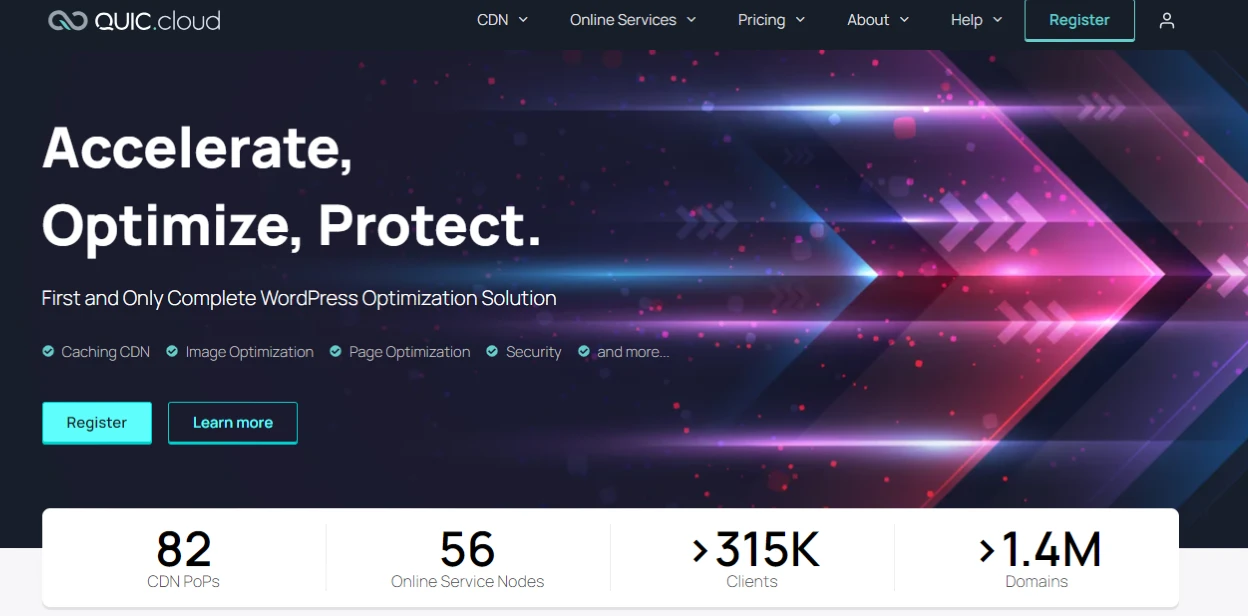
QUIC.cloud stands as a distinctive CDN (Content Delivery Network) service optimized specifically for WordPress websites, particularly those hosted on LiteSpeed servers. Offering both free and paid tiers, QUIC.cloud provides a robust set of features that significantly enhance website performance across global locations.
Quick and Effortless Integration
Setting up QUIC.cloud is straightforward, especially for users already on LiteSpeed infrastructure. The integration process involves minimal steps, primarily requiring changes to DNS settings to begin leveraging the CDN’s capabilities. This user-friendly setup is ideal for WordPress site owners looking to improve their site performance without extensive technical interventions.
Global Performance and Dynamic Content Caching
QUIC.cloud differentiates itself from many other CDN services by its ability to cache dynamic content—not just static assets. This feature is crucial for dynamic sites, including e-commerce and membership sites, where content changes frequently. With 83 Points of Presence (PoPs) under the standard plan, QUIC.cloud ensures that both static and dynamic content is delivered swiftly to users worldwide, enhancing the Time to First Byte (TTFB) and overall site responsiveness.
Pricing and Plans
While QUIC.cloud’s free plan offers basic CDN functionalities with limited PoP access, its standard plan is competitively priced and aligns with services like BunnyCDN. The standard plan extends the network globally, utilizing all available PoPs and incorporating advanced features such as DDoS protection and regional pricing options, making it a viable choice for businesses scaling their online presence.
Unique Features and Ease of Use
QUIC.cloud comes packed with features that streamline site optimization:
- Dynamic Caching: Unlike typical CDN services that focus solely on static assets, QUIC.cloud caches dynamic content, significantly reducing load times for personalized user experiences.
- Image Optimization: Automatically optimizes images, reducing their size without compromising quality, which helps in faster page loading.
- Easy DNS Management: Offers a DNS service that simplifies managing domain settings and ensures faster DNS resolution.
- Security Enhancements: Includes features like DDoS protection and a web application firewall to safeguard WordPress sites from various online threats.
Customer Support and Community Engagement
QUIC.cloud prides itself on responsive customer support, with a community-driven approach that includes active engagement in WordPress and LiteSpeed communities. This support structure is beneficial for users requiring quick assistance and best practices shared by fellow users.
Potential Drawbacks
The primary limitation of QUIC.cloud is its dependency on LiteSpeed servers, meaning it’s not a universally applicable solution for all WordPress hosting environments. Additionally, while its configuration is straightforward for those familiar with LiteSpeed, it might present a learning curve for beginners or users on different server technologies.
Final Thoughts
In conclusion, while there are numerous CDN options available, the ones we’ve discussed stand out for their robust features tailored to enhance WordPress performance. Each CDN brings a unique set of capabilities designed to optimize content delivery, improve site speed, and bolster security. From global server networks to advanced caching mechanisms and seamless WordPress integration, these CDNs offer comprehensive solutions that cater to the needs of diverse WordPress websites.
It’s important to remember that the right CDN for your WordPress site will depend on specific requirements such as audience location, budget, and technical needs. Although we’ve highlighted what we believe are the best CDNs, exploring other options might provide a solution that’s even more aligned with your specific circumstances. Ultimately, the goal is to ensure a fast, secure, and reliable delivery of content to your site visitors, wherever they may be.