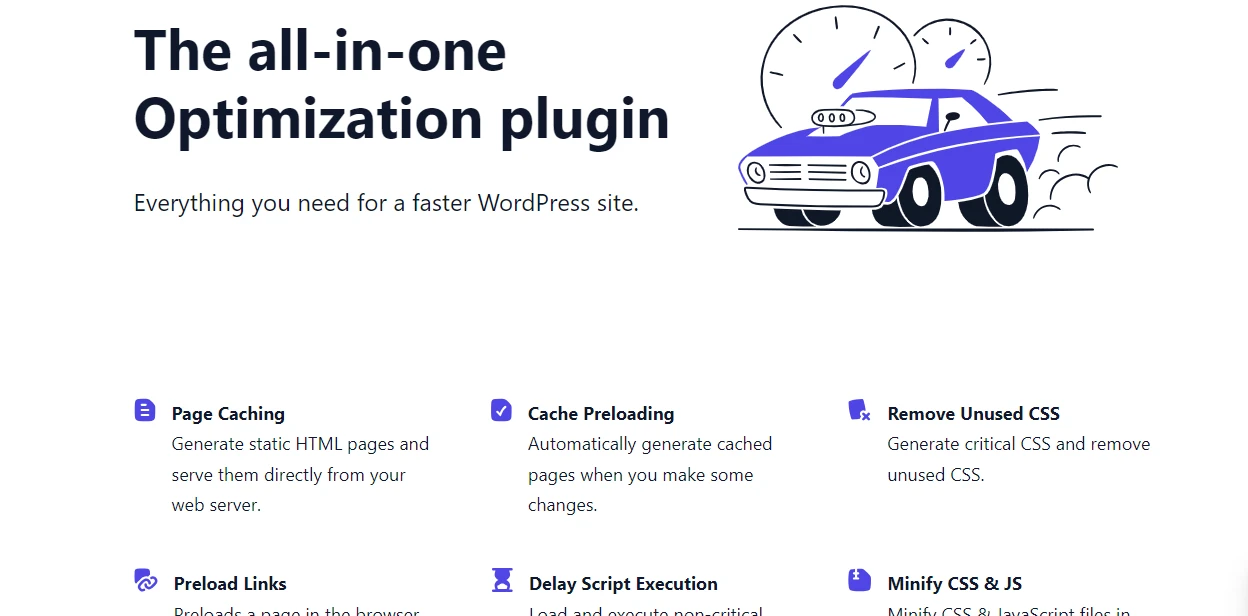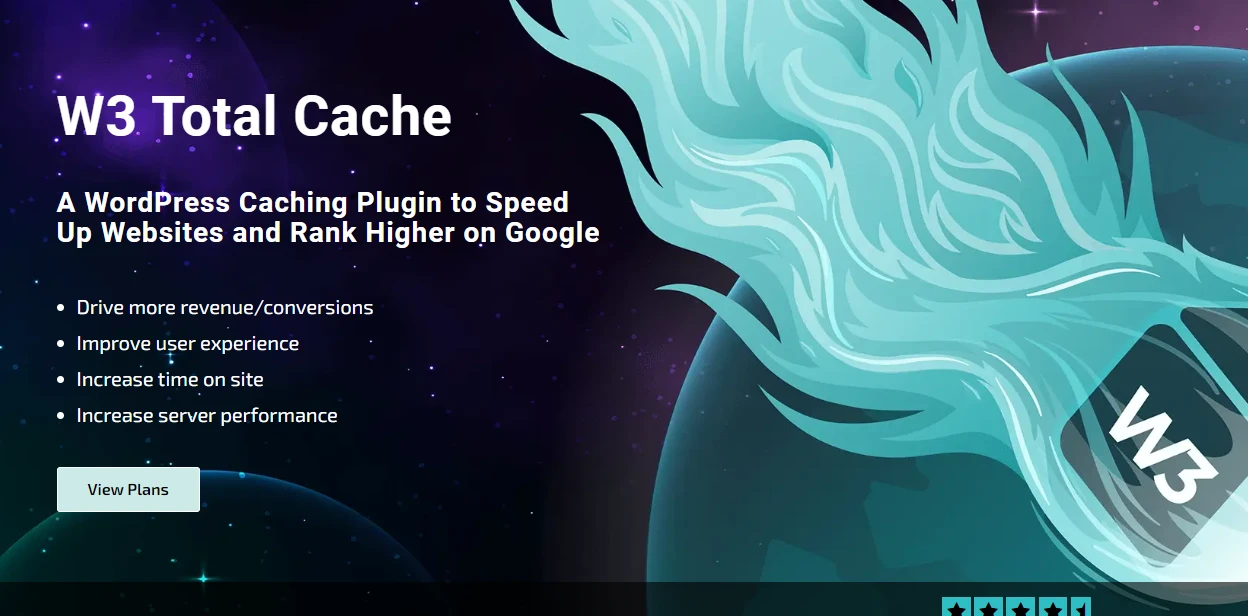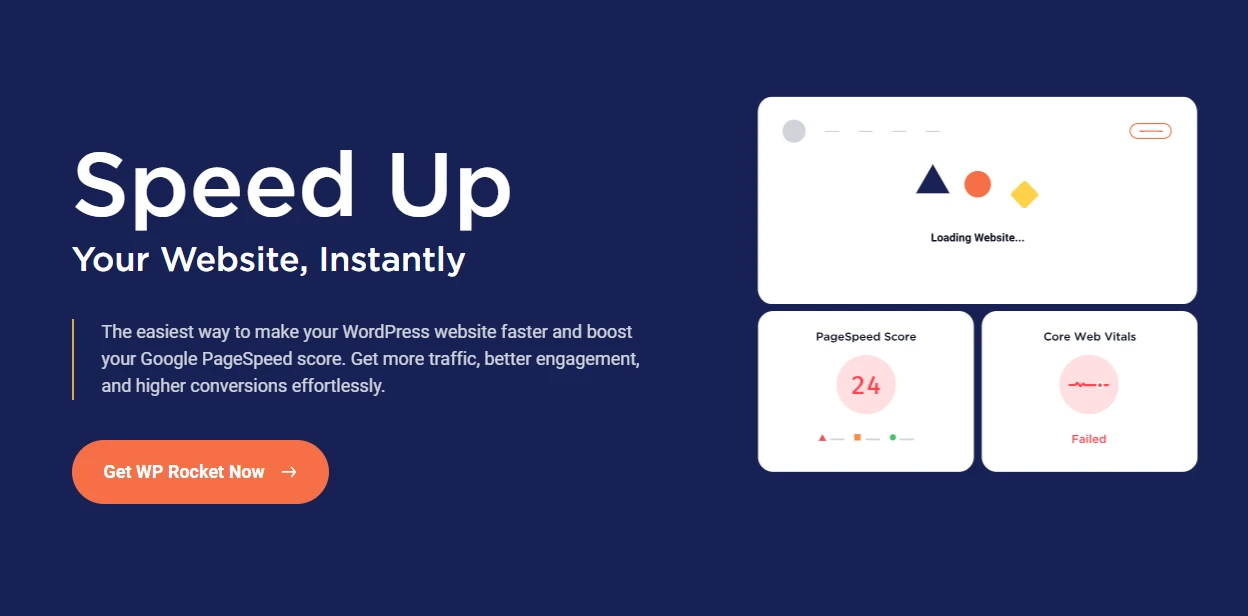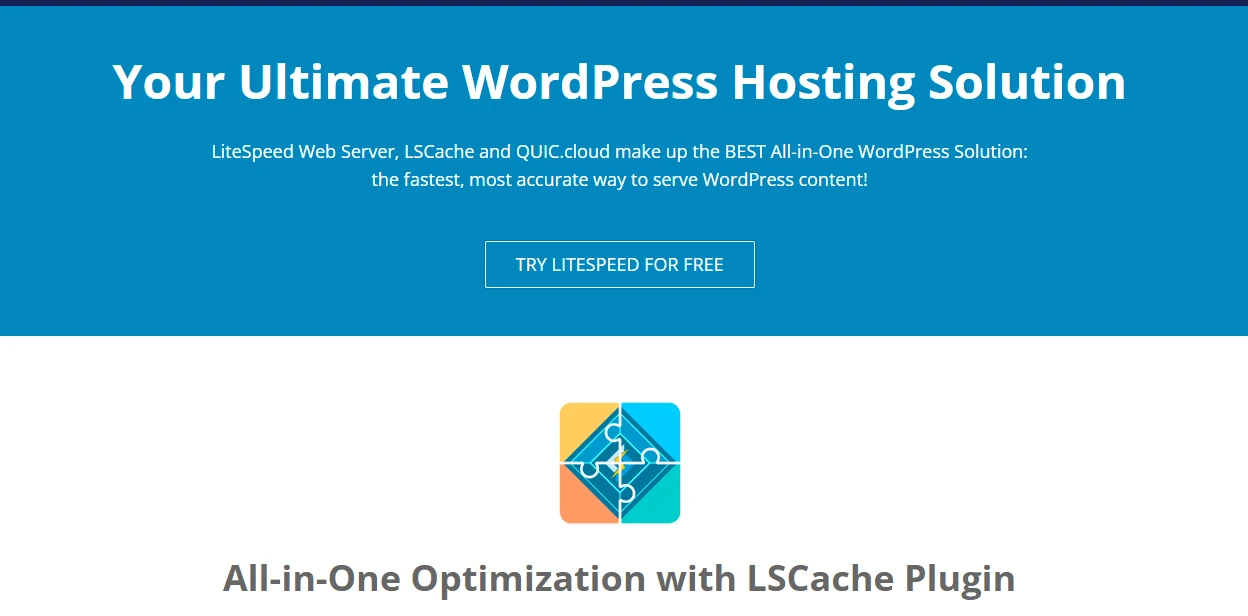This post may contain affiliate links. We only promote products we actually use and stand behind. Click here to learn more about why we use affiliate links to bring you a better user experience.

What Is Caching And Why Is It Important For WordPress Speed?
Caching is a technique used in web development to store and serve static copies of dynamic web pages or elements. Imagine if every time someone wanted to see a page on your website, the server had to download all your content and build up the pages content from scratch. That wouldn’t be really efficient and that’s where caching comes into play.
In simple terms, caching is a genius technique that lets the server store a pre-made copy of a webpage or its elements. So, when the next person asks for that same page, the server can just pull out the ready-made version, skipping the whole “create it from scratch” process.
Caching is a fundamental aspect of WordPress performance optimization, providing significant speed improvements, reduced server load, and an overall enhanced user experience. By implementing caching strategies, you can ensure that your WordPress website remains fast and responsive even as your traffic grows.
Our Top Picks
The most Common Traits of a High Performing Web Host
When choosing a caching plugin for WordPress, it’s important to focus on features that enhance performance, improve user experience, and simplify management. Here are some key features to consider:
- Page Caching: This is fundamental for any caching plugin. Page caching stores the entire HTML output of a page and serves it directly from the cache on subsequent visits, significantly reducing server load and page load times.
- Browser Caching: This allows static assets like CSS files, JavaScript, and images to be stored in the visitor’s browser. Once cached, these files do not need to be reloaded for subsequent pages, which speeds up the site’s performance.
- Object Caching: Useful for dynamic websites with complex database queries. Object caching helps to speed up PHP execution by storing the results of complex database queries in the cache and reusing them for subsequent page loads.
- Database Caching: Optimizes database operations by storing database query results and reusing them to prevent repeated queries to the database, thus improving response times.
- Minification/Concatenation: Reduces the size and number of CSS, JavaScript, and HTML files. Minification removes unnecessary characters from code, and concatenation combines multiple files into one, reducing HTTP requests.
- Lazy Loading: Delays the loading of images, videos, and other media until they are actually needed, which speeds up initial page loads and saves bandwidth.
- CDN Support: Integration with Content Delivery Networks (CDNs) can greatly improve load times by distributing your content globally and serving it from the closest location to the user.
- Preload and Prefetching: Preloading helps to load parts of your website in advance, based on anticipated user actions. Prefetching can load resources during idle time in preparation for the next page load.
- GZIP Compression: Compresses web pages and style sheets before sending them over to the browser, which reduces transfer time and bandwidth usage.
- Mobile Detection: Optimizes caching by detecting mobile devices and serving a tailored experience, which can include different caching rules for mobile users.
- Advanced Cache Purging: Automatic purging of the cache when content updates ensure that users always see the most recent version of the page.
- Multisite Compatibility: If you’re running a WordPress multisite network, you’ll need a caching plugin that is compatible with multisite setups.
- SSL Support: Ensures the plugin can handle HTTPS pages correctly and doesn’t serve cached pages over unsecured connections.
- User-Friendly Interface: The plugin should have a straightforward, easy-to-navigate admin interface, making it easy to set up and manage without deep technical knowledge.
- Developer Support and Documentation: Adequate documentation and active support from the plugin developer can help resolve any potential issues and ensure compatibility with the latest WordPress versions.
Popular Caching Plugins For WordPress
I’ve tested all the most popular caching plugins and I can honestly say there aren’t many great ones out there anymore. I’ve narrowed it down to these, you typically only want to use one caching plugin on your site at a time unless you’re doing something very specific, here are my favorites.
1. FLYINGPRESS
FlyingPress distinguishes itself in the competitive landscape of WordPress caching plugins by offering a suite of advanced features that enhance website performance far beyond the capabilities of its rivals, such as WP Rocket. Its robust toolkit addresses a broad spectrum of optimization challenges, making it a top choice for users seeking to maximize their website’s efficiency and speed.
| Support Grade | Best Pricing | Installation |
|---|---|---|
| B+ | $249(one time) | View Instructions |
Advanced Features
FlyingPress introduces several innovative tools that streamline website optimization. These include an efficient “remove unused CSS” feature that speeds up page rendering, automatic detection and preloading of critical viewport images, and an exclusive method for lazy loading images using the “lazy-bg” class. Furthermore, it enhances user experience by excluding above-the-fold images from lazy loading and implements Flying Pages for intelligent link preloading. The plugin also supports local font hosting and self-hosts YouTube video placeholders to minimize external requests, significantly boosting page load times and addressing common PageSpeed Insights caching issues.
Innovative Technology and User Engagement
Originally developed by Gijo Varghese, FlyingPress and its companion tools, Flying Scripts and Flying Pages, set the standard for innovative features like delayed JavaScript execution and smart page preloading. These features have been so impactful that they were later adopted by other major plugins like WP Rocket. FlyingPress continues to lead with unique functionalities such as lazy rendering of HTML elements and a comprehensive approach to handling background images and video content.
Reliability and Community Support
Apart from its technical prowess, FlyingPress is known for its stability and consistent performance. Gijo Varghese’s active participation in WordPress speed optimization communities, such as WP Speed Matters, ensures that the plugin remains aligned with user needs and industry standards. This engagement allows for rapid iteration and responsiveness to feedback, keeping the plugin ahead of the curve. Regular updates ensure that FlyingPress not only introduces new features but also maintains compatibility and performance, setting it apart from competitors who often struggle with ongoing technical challenges.
Comparative Advantage
When it comes to content delivery networks (CDNs), FlyingCDN, powered by BunnyCDN, offers superior speed, reliability, and cost-effectiveness compared to alternatives like RocketCDN. Utilizing advanced features like geo-replication and Bunny Optimizer, FlyingCDN ensures that content is delivered efficiently worldwide, enhancing the overall performance of websites using FlyingPress.
2. W3 Total Cache
W3 Total Cache is a prominent caching plugin in the WordPress ecosystem, renowned for its comprehensive approach to improving website performance. Its extensive feature set caters to a broad range of optimization needs, making it a favorite among WordPress users seeking to boost site speed and efficiency.
| Support Grade | Best Pricing | Installation |
|---|---|---|
| A | Free | View Instructions |
Core Features and Functionality
W3 Total Cache offers a versatile range of caching options, including page, object, and database caching. This diversity allows users to customize the caching strategies to fit their specific website requirements. The plugin excels in its CDN integration capabilities, enabling content distribution across multiple servers worldwide—a vital feature for sites serving a geographically diverse audience.
The plugin also includes advanced options for minifying and concatenating CSS and JavaScript files. These functions reduce file sizes and the number of HTTP requests, which are crucial for minimizing page load times. Additionally, W3 Total Cache handles browser caching effectively, storing static resources locally on users’ devices to enhance the experience for returning visitors. It is designed to be compatible across various hosting environments, offering flexibility for users with different technical setups.
User Experience and Accessibility
While W3 Total Cache is powerful, it can present a steep learning curve for beginners. The plugin’s extensive customization options, while a strength, can also be daunting without proper guidance. To address this, W3 Total Cache includes a helpful Getting Started wizard that aids new users in setting up the basic configurations smoothly. However, users should approach its advanced settings with caution to avoid potential misconfigurations that could negatively impact site performance.
Compatibility and Support
One of the challenges with W3 Total Cache is its compatibility with certain WordPress themes and plugins. While it generally works well with a wide array of setups, specific conflicts may occur, particularly with complex themes or plugins that handle similar functionalities. Users are advised to test the plugin thoroughly in a staging environment before applying it to a live site to identify and resolve any potential issues.
3. wP Rocket
WP Rocket is widely acclaimed in the WordPress community for its effectiveness in accelerating website performance. Known for its user-friendly interface and comprehensive documentation, WP Rocket simplifies the complexities of web performance optimizations.
| Support Grade | Best Pricing | Installation |
|---|---|---|
| B | $49/year | View Instructions |
Ease of Use and Initial Setup
One of WP Rocket’s most significant advantages is its ease of setup. With intuitively configured default settings, the plugin often delivers noticeable speed improvements right upon activation. This plug-and-play setup is ideal for users seeking immediate enhancements without the intricacies involved in manual configurations.
Performance Optimization Features
WP Rocket shines with its advanced caching mechanisms, including page caching, which creates static HTML versions of dynamic pages, thereby reducing load times. Its intelligent crawler simulates a visit to preload the cache, ensuring your website’s pages are loaded faster for visitors. The plugin also offers features for minifying and concatenating CSS, JavaScript, and HTML files, reducing their size and the number of HTTP requests needed, which further speeds up the website.
WP Rocket extends its functionality to image and database optimization. It supports lazy loading for images out of the box, which delays the loading of images until they are in view of the user. For database optimization, WP Rocket allows the cleaning up of old revisions, drafts, and other database elements that can slow down WordPress.
Advanced JavaScript Handling
A notable feature of WP Rocket is its approach to JavaScript management. The plugin can automatically delay the loading of JavaScript files until user interaction, which can significantly improve load times. However, this feature requires careful management to ensure essential scripts are not delayed, as it could affect website functionality.
Pricing and Value
The primary drawback of WP Rocket is its pricing. Being a premium-only plugin, WP Rocket may not fit everyone’s budget, particularly when considering the availability of competent free alternatives. While it justifies its price with robust features and superior performance enhancements, the absence of a free trial limits users’ ability to test the plugin thoroughly before making a purchase. Nevertheless, WP Rocket offers a money-back guarantee, which mitigates the risk for new users.
4. LITESPEED CACHE
LiteSpeed Cache stands out as an exceptionally powerful caching plugin for WordPress sites hosted on LiteSpeed servers. Renowned for its advanced server-side caching and array of optimization features, it offers a premier solution for users seeking to enhance their site’s speed and efficiency.
| Support Grade | Best Pricing | Installation |
|---|---|---|
| C+ | Free | View Instructions |
Advanced Caching Capabilities
A key highlight of LiteSpeed Cache is its use of server-side caching, which is also employed by SiteGround Optimizer but executed more effectively here. This feature leverages the speed of LiteSpeed servers, which are known to perform faster than Nginx. It supports advanced technologies like Redis and Memcached, which help in delivering content faster by caching data and objects in memory. This results in significantly reduced page load times, improving overall site performance.
Guest Mode and Image Optimization
LiteSpeed Cache introduces an innovative Guest Mode, which optimizes caching for first-time visitors. This feature ensures that new users experience fast loading times, enhancing their initial interaction with the site. Additionally, LiteSpeed excels in image optimization through features such as Low-Quality Image Placeholders (LQIP), which minimize Cumulative Layout Shift (CLS) by showing a blurred image while the full-quality image loads. The plugin also offers options to compress images, strip EXIF data, and convert images to the WebP format to further speed up loading times.
Granular Control and Customization
The plugin provides extensive control over caching settings, allowing users to define what to cache and how long to keep it with detailed Time-To-Live (TTL) settings. Users can specify separate caching policies for public and private content, ensuring personalized experiences for logged-in users while maintaining efficiency. This level of control helps in fine-tuning the caching to meet specific site requirements, making it a versatile tool for WordPress optimization.
Limitations
The primary limitation of LiteSpeed Cache is its dependency on LiteSpeed servers. This means that its full capabilities are only available to those who host their sites on LiteSpeed, potentially excluding a vast number of users on other server types. Additionally, the plugin’s advanced settings can be complex, posing a challenge for less technical users or those unfamiliar with server management. Incorrect configurations can lead to less than optimal site performance, requiring a careful setup.
In Conclusion
Selecting the right caching plugin for your WordPress site is essential for enhancing site speed, improving user experience, and boosting SEO performance. Throughout this post, we’ve explored a variety of caching solutions, each offering unique features and benefits suited for different hosting environments and user needs.
Key Takeaways:
- Versatility and Ease of Use: Plugins like WP Rocket shine for their user-friendly interfaces and straightforward setup, making them ideal for beginners and professionals alike who seek immediate performance improvements without the complexity.
- Advanced Features: For those hosted on specific servers like LiteSpeed, the LiteSpeed Cache plugin offers advanced capabilities that leverage server-level caching for dramatic speed enhancements that are hard to match with generalist plugins.
- Cost-Effectiveness: While premium plugins like WP Rocket offer extensive feature sets, free options such as W3 Total Cache provide substantial improvements at no cost, though they may require more fine-tuning.
Choosing What’s Right for You:
When selecting a caching plugin, consider your server type, technical proficiency, budget, and specific site needs. Whether you prioritize ease of use, advanced features, or cost, there is a caching solution out there that can significantly improve your site’s performance.
Ultimately, the right caching plugin helps your website load faster, provides a better experience for your visitors, and contributes to your site’s success. Experiment with different options, tweak settings, and monitor the results to find the perfect balance for your WordPress site. Remember, the best caching plugin is one that fits seamlessly with your technical capabilities and meets your performance goals.